5 FAQs About Building Access Control
Strengthen Your Business’s Security at the Door
Is your business still using old-fashioned locks and keys to manage who can and can’t enter certain areas? Do you need to chase down terminated employees for their keys on their last day—or frequently replace locks when unable to locate those keys?
Thanks to building access control systems, keys are a hassle that businesses no longer need to manage. Whether you operate a small commercial space or have hundreds of people walking through the doors each day, access control makes it easy to provide and revoke permissions instantly.
Let’s answer commonly asked questions about building access control to help your Sydney business get started!
SEE ALSO: 5 Systems You Should Automate in Your Office Building
1. What Are My Options for Access Control Systems?
Access control systems take many forms, including:
- Key cards
- Mobile phone readers
- Pin codes
- Fingerprint readers
- Palm readers
- Retina readers
We can design systems that incorporate multiple access control solutions. For instance, main entrances may require a key card or phone app to enter, while higher-security areas like science labs or inventory rooms ask for a code or fingerprint reader. Biometric readers may seem intimidating, but your staff’s data will always be stored only on your own server and removed when no longer needed.
2. Are Access Control Systems Difficult to Manage?
Many business owners simply don’t want to deal with a new system to manage. However, the latest cloud-based systems are highly user-friendly, even for more advanced settings like biometric authentication.
Within a single platform on a computer or tablet, you can create permissions for different roles, print ID cards, and remove users from access lists. You’ll have an overview of the entire building and can review activity logs all in one place.
3. Can I Connect It To My Existing Security System?
Yes! If you already have security technologies in place, such as cameras, smart locks, and sensors, we can integrate them into a building automation system alongside access control technologies. Many platforms can integrate with third-party devices so that everything communicates.
4. Can Access Control Be Managed Remotely?
Yes! Cloud-based access control platforms allow you to remotely operate the system anywhere you have network access. Your security team can manage the system via smartphone, tablet, or computer and can make changes even if they aren’t onsite.
5. Are On-Premises Solutions Safer Than Cloud Systems?
It’s a common misconception that onsite access control systems are inherently safer than cloud systems. However, cloud-based access control systems feature robust security measures, including encryption, authentication protocols, and secure data storage, ensuring that sensitive information remains protected.
Unlike on-premises servers, which can be tampered with and require ongoing maintenance, cloud-based providers have a vested interest in safeguarding your data, often resulting in higher security standards.
Ready for Remote Access Control?
If your Sydney business is looking for an access control provider, Kayder is your destination. We design and install custom security solutions tailored to your business’s needs. Contact us here to get started!
When you subscribe to the blog, we will send you an e-mail when there are new updates on the site so you wouldn't miss them.